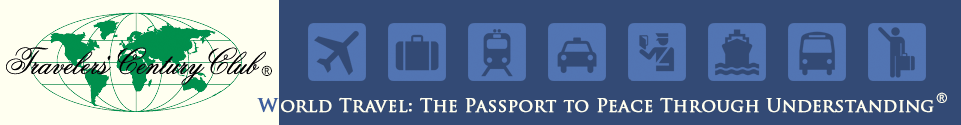Every attendee must submit a $100 deposit to hold their spot on the confirmed list. The remaining balance ($650) is to be submitted by January 31, 2024. Download the Azores Conference Agendea here »
Note that there are other payment options available which are detailed on the conference invoice. If you choose to use this online option, make the appropriate selection(s), then click the yellow checkout button in the shopping cart to complete your payment. All amounts are in U.S. currency.
If you have not already paid your deposit and wish to submit the full $750 conference fee in a single transaction, you may add both the $100 deposit and the $650 final balance to the shopping cart before checking out.
Please note that while all transactions are processed via PayPal, a PayPal account is typically not required to pay your TCC fees online — unless you are in a country where local regulations restrict access to guest checkout via PayPal. To make your payment without a PayPal login, select the “Pay With Debit or Credit Card” option on the first page of the checkout process, then enter your credit card account details as instructed.
A deposit of $100 is required to hold your spot on the confirmed attendee list. Deposits are fully refundable until December 31, 2023, after which they will become non-refundable.
The full remainder of the conference fee ($650) must be submitted by January 31, 2024. If there is another member to take your place, the fee is refundable except for a $45 administrative fee. If there is no other member to take your place, the entire amount becomes non-refundable.
If you have questions or concerns that are not answered below, please e-mail the TCC at info@old.travelerscenturyclub.org before completing your payment.
I don’t have a PayPal account. Can I still pay my conference fees online?
Yes — although local regulations in some countries might require you to create a free PayPal account and log in to complete your transaction. In most locations, when you click the yellow checkout button in the shopping cart, you will be directed to a page at PayPal.com featuring a gray “Pay With Debit or Credit Card” button; click this option to complete your payment without logging in as a PayPal member. If the “Pay With Debit or Credit Card” option is not displayed, guest checkout is not available at your current location, and you will have to create a free PayPal account to complete your payment online.
What should I do if I added incorrect items to the shopping cart?
Click the red trash bin icon next to any item to remove it from the cart.
Is this the only way to pay my conference fees?
No. Contact the TCC at info@old.travelerscenturyclub.org for details.
Is there an additional fee or service charge if I pay my conference fees online?
Fee amounts are the same no matter how you choose to pay. However, for payments from accounts not denominated in U.S. dollars, PayPal and/or the financial institution that issued your debit or credit card may assess a foreign exchange transaction fee.
Why is my payment going through PayPal?
Accepting online payments requires a credit or debit card processing service to verify the transaction and implement the transfer of funds between financial institutions. The TCC board has selected PayPal as our online payment processor because it is a leading international provider of online payment services, and we believe it is familiar to many of our members. Payments submitted via PayPal are transferred directly to the TCC bank account and are tracked by our normal accounting procedures.
Will the TCC keep my credit or debit card information on file?
No. All Web-based payments are processed via PayPal, and the TCC will never have access to your credit or debit card account information.
Is your payment system safe and secure?
Opting to use any online payment platform is a personal choice. If you are concerned about the security of the PayPal online payment service, we encourage you to use an alternate method to pay your TCC fees. Contact the TCC at info@old.travelerscenturyclub.org for details.